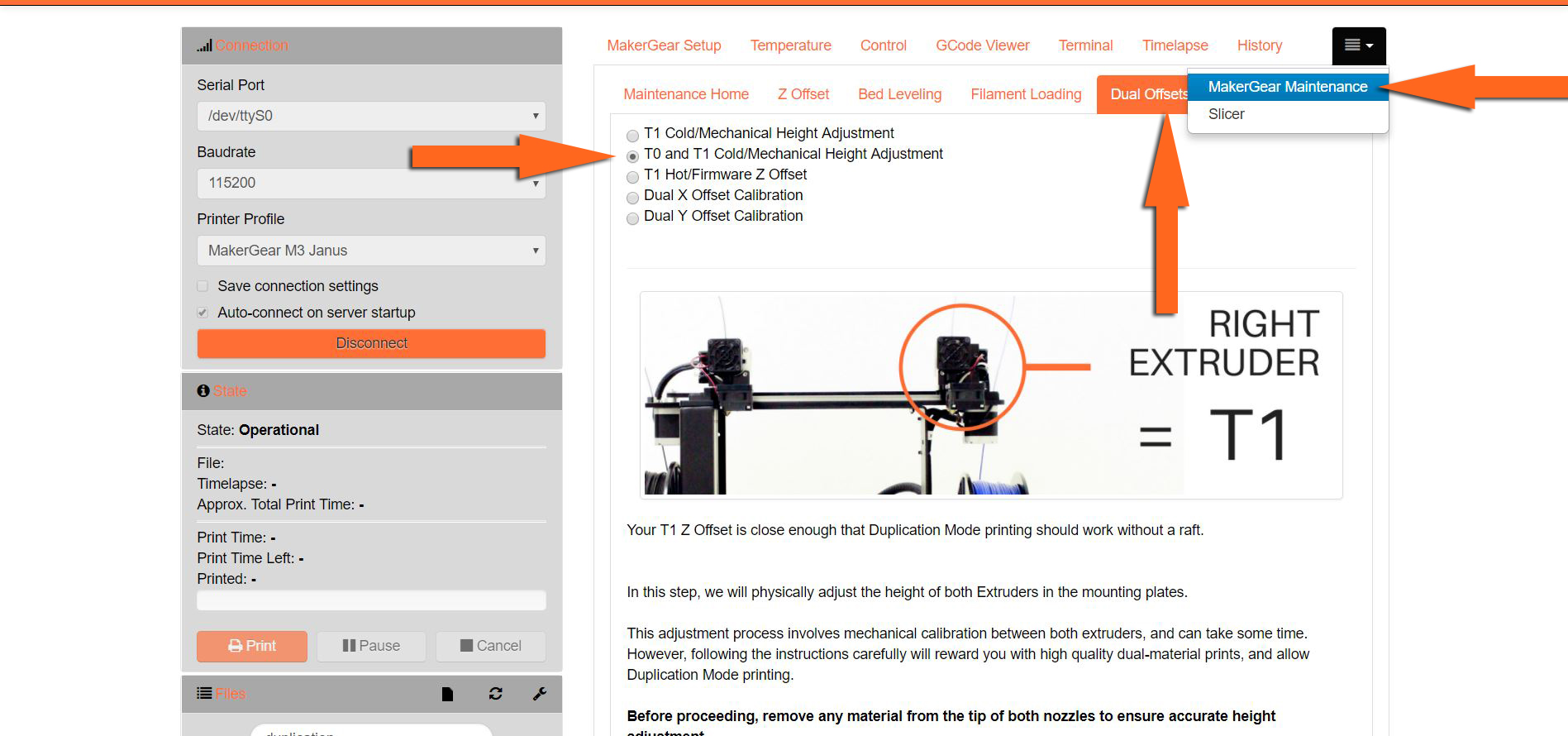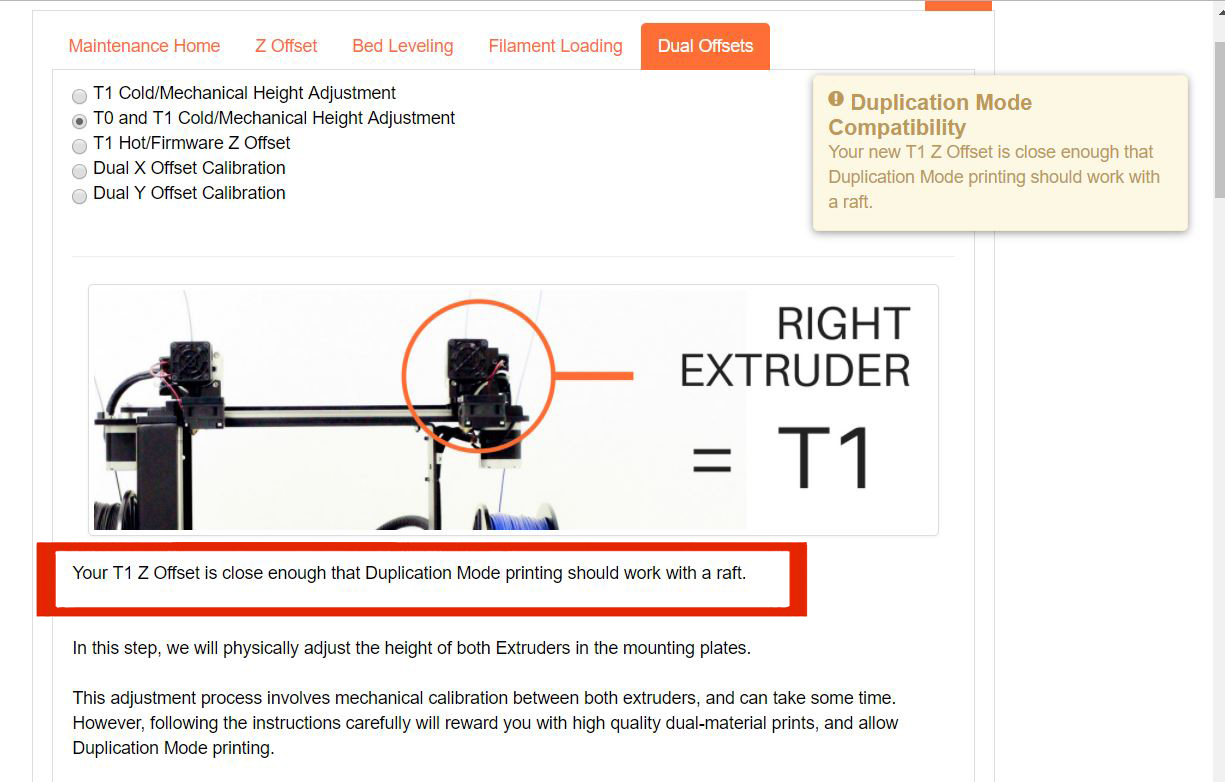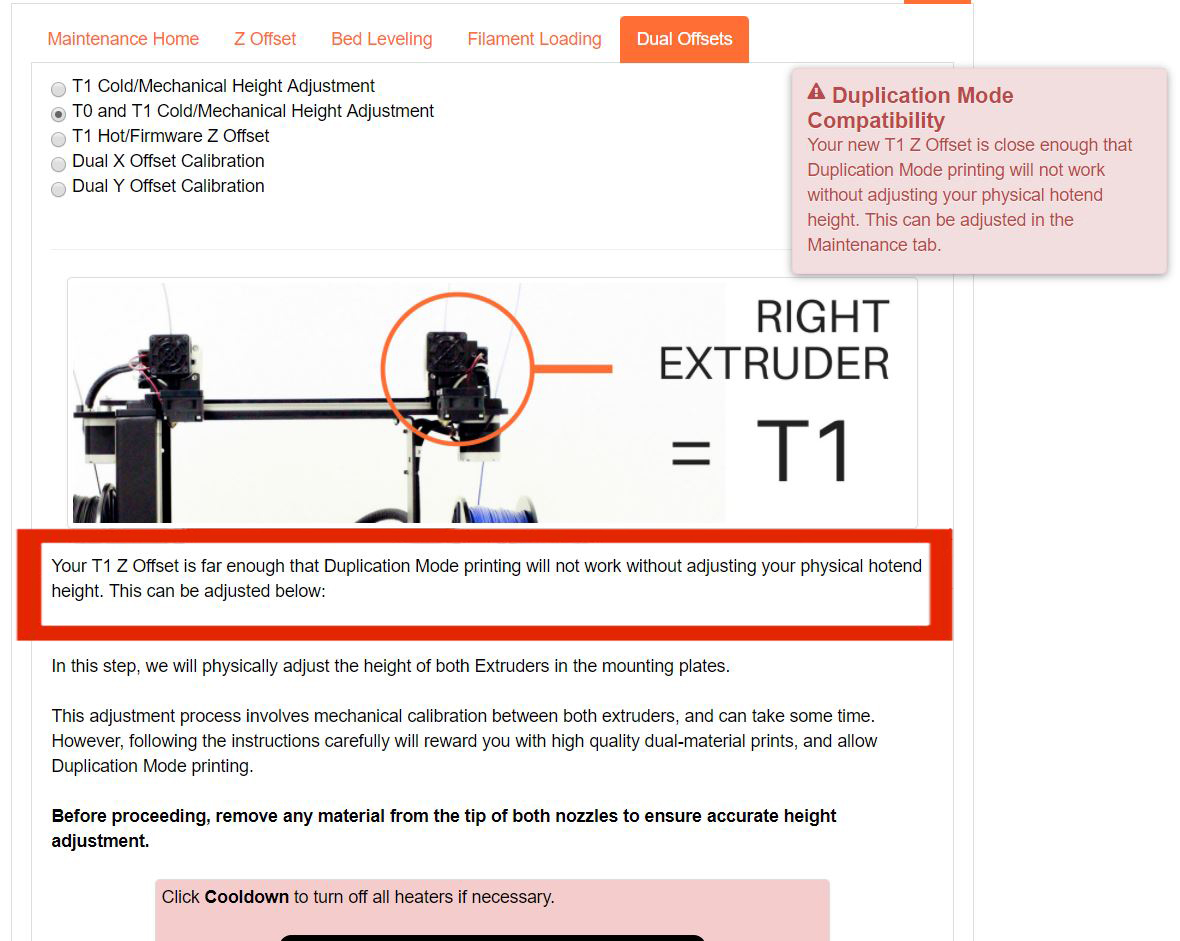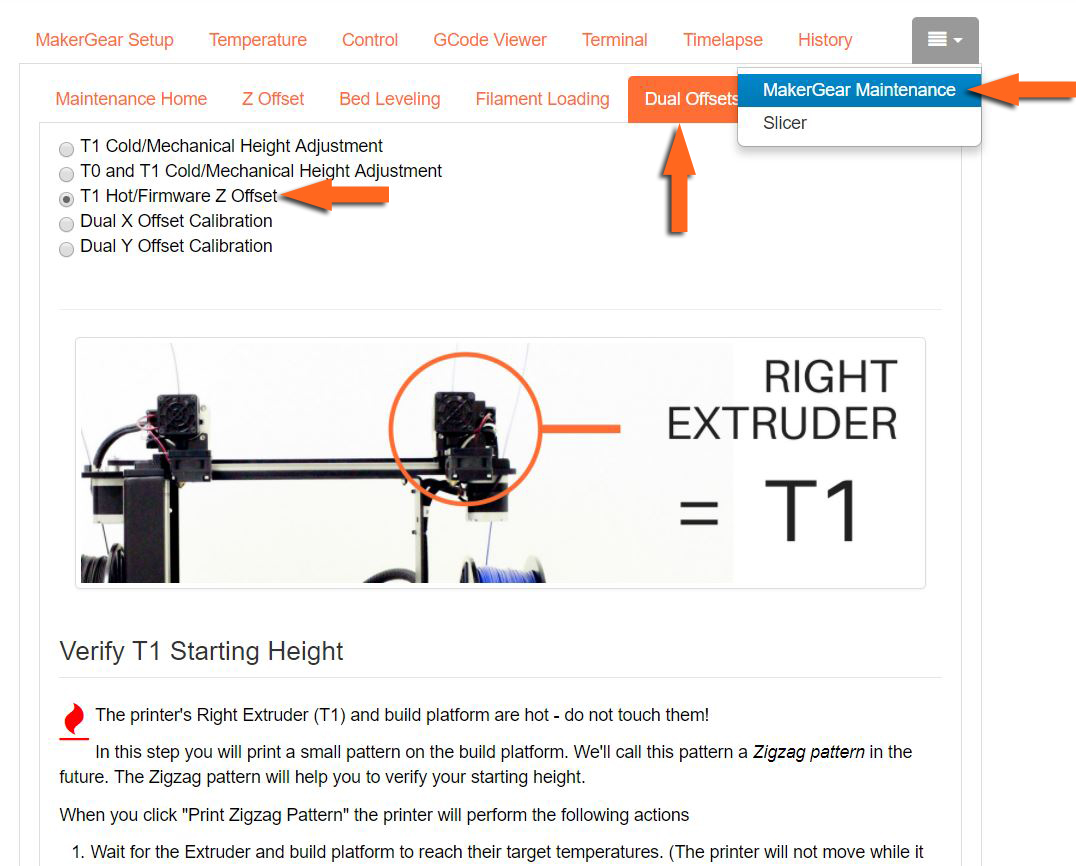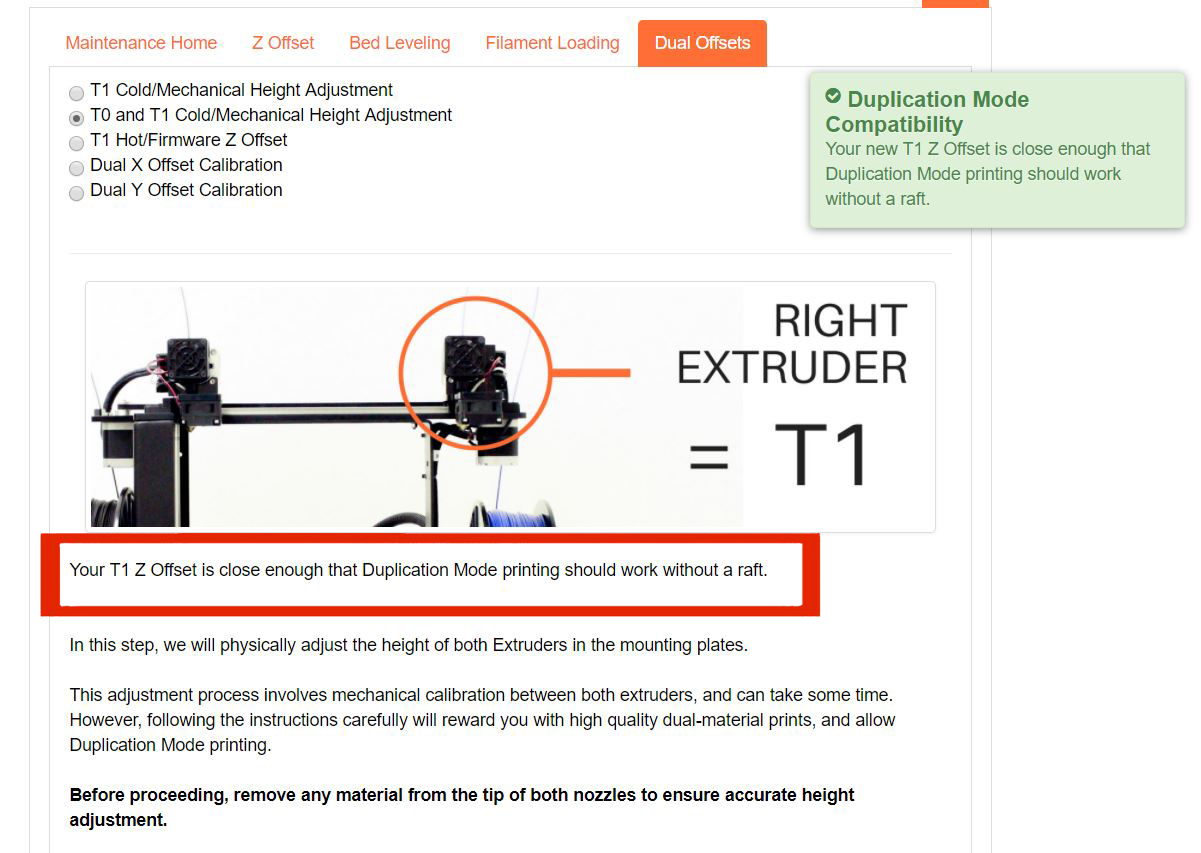This article will show you have to set up duplication mode on the independent dual.
Introduction
Duplication mode is a new feature of the M3 Independent Dual. By using each of the independent heads, you can print the same model twice at the same time!
Before printing in duplication mode, you will need to make sure both nozzles are at the same height. If one nozzle is too high or too low and you try to use duplication mode it will create printing errors. This guide will teach you how to bring your nozzles to the same height and setup duplication mode on your printer.
Requirements:
- Time - 10-15 minutes
- Hardware - MakerGear M3-ID 3D printer.
- Software - OctoPrint for MakerGear.
What You'll Learn:
- How to setup duplication mode on your M3 ID
Before You Begin:
- Follow all "Getting Started" instructions listed in your User Guide.
- Follow all configuration, connection, and login instructions to access your M3's control interface.
- Load PLA filament into the extruder(s).
Getting Started
Step 1
Open up your MakerGear M3 independent duals Octoprint and go to MakerGear Maintenance -> Physical Adjusments and hit "T0 and T1 Cold/Mechanical Adjustment for Duplication Mode"
Step 2
If the message you see underneath the image says "Your T1 Z offset is close enough that duplication mode printing should work without a raft" (as shown in the picture below) then you are all set to use duplication mode! If it says something different, then you will need to adjust your T1 Z offset to match that of the T0 Z offset through the following steps.
Step 3
If you see the error: "Your T1 Z Offset is far enough that Duplication Mode printing won't work without adjusting your physical hotend height" then follow the steps on this page to change height of the T1 hotend in the extruder mounting plate and then skip to step 5 to make sure the Z offset is correct as well. The red message in the upper right-hand corner may not be there during this step.
Step 4
If you see the error: "Your T1 Z Offset is close enough that Duplication Mode printing should work with a raft" then skip to step 5 to change the T1 Z offset in order to use duplication mode without a raft. The yellow message in the upper right-hand corner may not be there during this step.
Step 5
In order to adjust your T1 offset, you will need to go to MakerGeardual offsets -> Dual Offsets and click "T1 Hot/Firmware Z Offset". Run through adjusting the zig-zag patterns as necessary making small adjustments, saving the zig zag each time and then going back to "T0 and T1 Cold/Mechanical Height Adjustment"
Step 6
Adjust the T1 starting height using small increments and save the changes each time and go back to "T0 and T1 Cold/Mechanical Height Adjustment" each time until the following message is shown:
Once you have this message, both hotends are at the same level and are ready to print in duplication mode using either Cura or Simplify3D